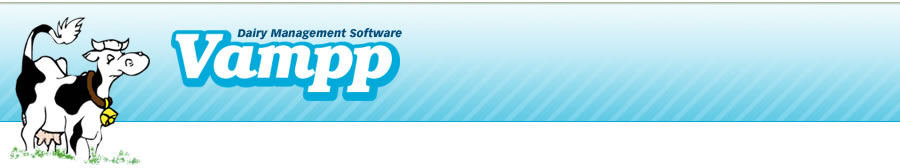
Treatment Cabinet - Setting up
Treatment Cabinet - Drug Selection
When you first enter Version 3.2.0 or newer, you will be told that you do not have a treatment cabinet yet. VAMPP has added the drug compendium to the program. It gives you a list of drugs, active ingredients, dosage, administration, milk and meat withdrawal times.
To select drugs and procedures that are used on your farm:
1. Click on the Treatment Cabinet button located beside the "Treatment" near the bottom of the screen.
2. Select the Brand Name of drugs used on your farm. You can either "Highlight" and click "add" or double click on the left button on your mouse to select.
3. When all or as many as you like have been added, click OK
4. You can add drugs at anytime. If you no longer use a drug on the farm, you can remove it from your treatment cabinet without losing records of the use.

