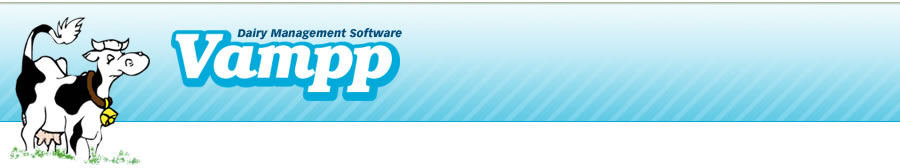
An Error Has Occured
Errors that occur in VAMPP are logged into a file called Vampplog.txt. This sequentially files each error that you obtain.
The VAMPP error log can be viewed under: File: Utilities: display error file.
If you produce an error in VAMPP, exit VAMPP.
- Then go back into VAMPP to File: Utilities: Integrity Check.
- Click Select all, OK
- Go back to the event that caused the error and see if the error has been fixed.
- If the error continues, e-mail us at info@vampp.com the vampplog.txt file or give us a call.

