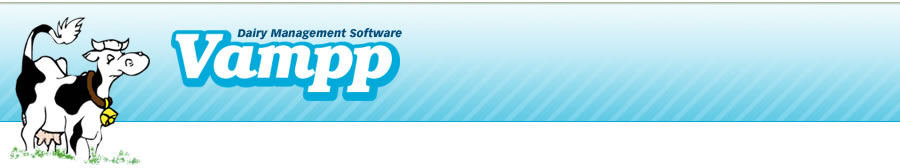
Boumatic - Setting up for 6 Character Read-in
To allow reading of Bomatic's 6 Character format for boumatic weights.
- Copy this file to a separate location like My Documents
- Unzip the file
- Go into VAMPP
- Go to the menu option: Industry: On Farm: Edit import file
- Click on the 6th tool bar button: Import File Layout from a file
- Change the look in to be 3.5" floppy A drive or hard drive where you saved the file
- Click on the file by the name of FLOi-Boumatic.gbl
- Click on Open the file
- This will prompt you with a message do you want to replace the file, click Yes
- Then click on the third button on the tool bar - to Save the file format
- Press close this window.
- Go to Industry: On Farm: Import file
- The data will be imported for the last 3 milkings. Verify that the milk weights are correctly importing in to VAMPP
Questions or comments, don't hesitate to contact us.

