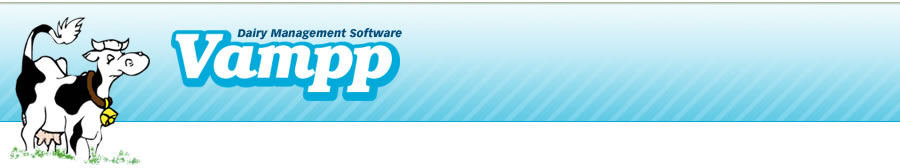
Semen Inventory - Adjusting
If an adjustment is needed to be made to the semen inventory in the tank
- Go to Entries: Semen inventory
- Select the sire for which semen needs to be adjusted
- Press the button with a blue arrow on it (beside the freeze/batch field) to display all previously entered semen batches and freeze dates for the sire
- On the right hand side of the screen, double click on the Freeze/batch which has too many doses on file
- The freeze / batch data for the semen should appear on the screen in blue.
In the doses field will appear 3 different numbers -
- the box in blue indicates the total number of doses of semen purchased for the selected bull
- the second box indicates the number of doses of semen remaining in inventory
- the third box indicates the number of doses of semen used from this batch / freeze date. - To remove a number of doses of semen from inventory, decrease the number of doses available (which is the first box in blue).
- This will decrease the number of doses of semen available in the second box, the number of doses of semen remaining in inventory. It will not change the number of doses of semen previously used for this batch / freeze date. The number of doses available must at least equal the number of doses of semen used for the selected batch / freeze date.
- Press Save to save the change in the number

