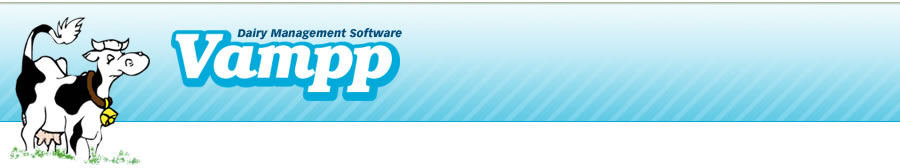
Installing in Windows VISTA
To install and work with Vampp on a Vista operating system you are required to turn User Account Control (UAC) off:
It is advised that you print this instruction page prior to installation. To return to the download page click the Back icon on your toolbar.
To Turn User Account Control off:
- Go into Vista computer.
- Click on Start
 button .
button . - Selet the Control Panel option.
- Go to User Account and Family Safety .
- Click on Add or Remove User Account
- Select the account name that you use for Vampp.
- Select Turn User Account Control On or Off

- Remove the Check mark in the box for Use User Account Control (UAC)
- Click OK
- Install Vampp onto the VISTA operating system
- If you have downloaded a copy of Vampp from our website, find where you saved the file and double click it. Follow the prompts.
- If you have a copy on cd, insert the cd into the D:\ drive. If installation does not begin on its own, Click the Start button, run, change the "Look in" to the D:\ and double click on the setup.exe file, and follow the prompts.
This should allow you to install Vampp on your Vista Computer.
If you have any questions or concerns, please do not hestitate to contact us Page under construction...

