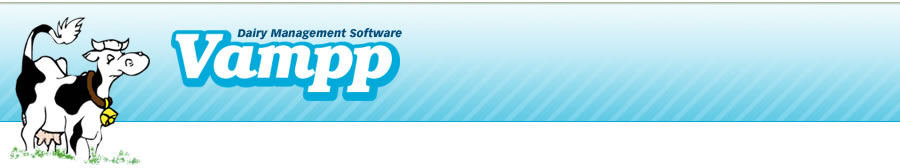
Shimmering Cow Card in Win 98/Me
To eliminate the shimmering in the info-box cow card in VAMPP, please do the following:
- Go to your Windows desktop screen
- Right click with your mouse on the desktop without any desktop icon selected.
- This will pull up a menu selection
- Select the bottom option which is Properties
- On the Display Properties window, select the fourth tab, Appearance
- Then click on black arrow in the Items box near the bottom of the window.
- There are several options that you can change, select Scrollbar
- Change the selected item to be less than the number that currently is displayed. ie: Change from 20 to 16
- Then click OK
If you have any further questions, please do not hesitate to contact us.

