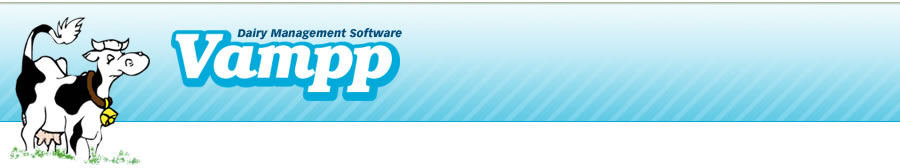
Program Basics
When you first enter VAMPP you come to the opening screen.
It is clean and uncluttered.

The VAMPP program is divided into eight different categories:
- File - Program maintenance & herd setup.
- Entries - Data entry - where all data is entered into the program
- Activities - Actions Lists - Tells you what has to be done in the herd
- Reports - Reviews and listings - Tells you where you are
- Industry - Data upload and download for the dairy industry - eliminates double entry of data within the dairy industry.
- Tools - Unique tools for creating different reports and functions.
- View - Choice of using toolbar on or off.
- Window - How you see your computer screen - Allows you to look at multiple reports etc. at the same time.
When you are not signed into a herd the top, left side of the screen will show only VAMPP - (no VAMPP Demo Herd).
Icons on the tool bar allow for quick access to frequently used screens for:
- New farm, open herd, close herd
- Backup
- Integrity check and calculations
- Data entry for calving, service/heat, dry off, embryo events, disease/treatment
- Individual animal records, action lists, animal status report
- Export data, report generator
- Standard Operating Procedures (SOP,s)
- Manual
- Version number and build, about VAMPP
- and Exit.

