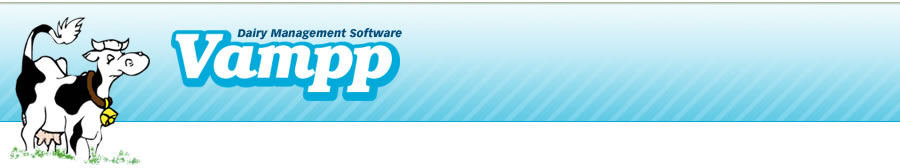
Download Demo Herd
To download a copy of a demo herd to restore into your demo click on Download Demo Herd at the right side of any website window.
- Click save on the download screen
- Change the Save in box to Desktop (you can delete the file later)
- Click Save
To restore the herd data into your VAMPP demo
- Click on the VAMPP menu File: Restore
- Click on the look in box to change it to Desktop
- Highlight the file name demoherd.bac
- Click on Open
- The herd data will be restored into the computer
- Click on the Select a farm icon (2nd from left on main screen toolbar)
- Click on the black arrow at the right side of the Farm box
- Highlight VAMPP Demo Herd
- Click OK
- The message "Backup has never been done for this farm. Do you want to backup now?" will appear. Click No
- You are now in the demo herd (The very top left side of the screen reads VAMPP - VAMPP Demo Herd)

