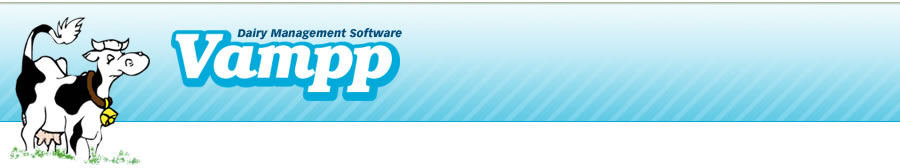
Date Format in VAMPP (change) - Windows 98
CHANGING DATE FORMAT IN VAMPP - Windows ME, 98, 95:
To find out what date format your computer is working on, go into Entries: Calving. The date box will appear in the format of the computer date. If this is not the format you prefer to work in, change your computer date settings:
- Click on Windows: Start button.
- Select Settings.
- Select Control Panel.
- Click on Regional Settings.
- Select the desired date format and click OK.
- Restart your VAMPP program and everything should be able to be entered in the format that you have defined.

