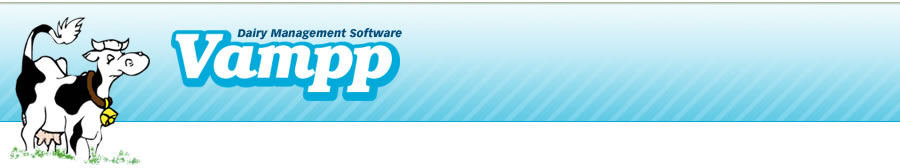
Backup Herd Data Version 3.3.1
New backup features allow optional backup of images, SOP's and drug compendium. This is set up when you first do a backup in the new version:
- Click in Enable Extended backup box
- Click on the light grey box to the right of Backup file box
- Select where you want to save backup file using the pull down menu that appears
- If you do not want to backup certain features place a check mark in the box(es).
- To retain previous backup files select the number you would like to keep in case of file corruption.
- Place a check mark in backup now
- Do not change the name of the new backup file
- Click OK to perform backup.
- A backup has now been created. (To restore your VAMPP herd data into another program, please refer to the FAQ page titled "Restoring Backup of Herd Data").

