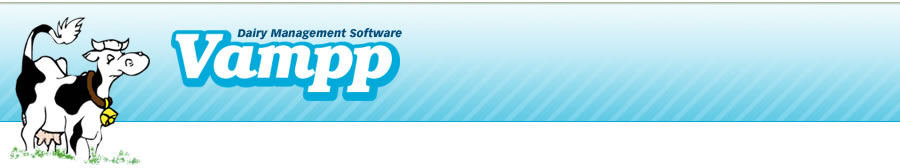
Alpro Version 6.54 Patch
To correct error communicating with Alpro 6.54 after you have received the service patch from Delaval:
Please follow the instructions closely - because you are going to use Alpro and not Alpro 65.
- Copy this zipped folder to a separate location like My Documents
- Unzip the folder
- Please go into VAMPP
- Go to Industry: On Farm: Edit Export File
- Then click on the 5th button on the window - Import Parameters from a file
- First restore the file map-A.gbl
- Go back to Industry: On Farm: Edit Export File
- Then click on the 5th button on the window - Import Parameters from a file
- Highlight the first file click on open.
- At the prompt to overwrite file, click Yes
- In turn do this for each of the files.
- Also make sure that you run the rest of the files.
- Then run the VAMPP-Alpro (NOT Alpro65)
- The key for Alpro is 3168174037 (for the next 21 days - please call if you need to have a code after the end of March)
- Export the file with the parameters
- File to be sent: C:\Alpro\VAMPP.dat
- Last run date: what ever is in the file
- Milk weight file: MilkWt.dat
- Database file: xxxxxx.apw
- Send entire herd: No - Click OK
- Then let the system run.
- If it has run the entire export - try and run the export again and see if it comes up with zero records read.
- If it has not run the entire export - let us know - probably email is the best option.
Please change the scheduler of VAMPP under File:Utilities: Scheduler to go to the Alrpo command as well.

