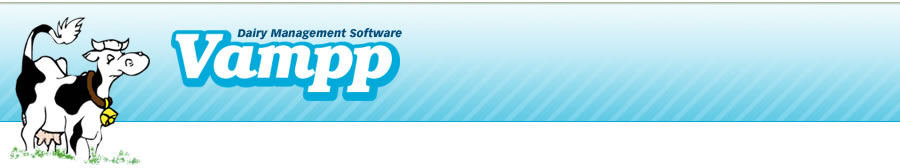
DHI Milk Weight Download Data
DOWNLOAD DHI TEST DATE DATA
You can download your monthly test date files into VAMPP.
Test date data is available from DHI via the internet or on diskette. Please check with DHI to make sure you get the files that are in the proper format for VAMPP.
To download your milk weights from the internet or email:
- Save the DHI files either on diskette or on your hard drive (make note of where you saved the file).
- In VAMPP click on Entries, production, DHI download Vision 2000.
- Locate the file (you may have to change the "Look in" to where you saved the file), highlight file name and click Open.
- Follow prompts as shown below beginning at Step #6.
To download your milk weights from the DHI daisy file from floppy diskette into VAMPP:
- Insert the floppy diskette containing the DHI data into the floppy drive of your computer,
- Go into VAMPP
- Go to Entries: production: DHI download Vision 2000.
- A window "Select file containing DHI data" will appear.
- Change the Look in on the top left of the window to 3 1/2 floppy A drive. Highlight file name and click Open.
- Each animal with a milk weight will scroll past. All animals in VAMPP that have their DHI number assigned to them will automatically have the milk weight filed.
- If the animal does not have their DHI number filed in VAMPP, the program will automatically bring up a box with the animal from the DHI file in BLUE.
- Below this VAMPP will list all the animals in your herd that have the same birthdate in BLACK.
- Highlight the correct animal on the list in BLACK and click OK.
Note: if the animal does not come up on the list because of a difference in birthdates:
- Remove the checkmark in the birthdate match at the bottom of the screen to bring up all animals in your VAMPP herd and allow you to select the animal based on cow number in VAMPP.
- Manually record the DHI number associated with the animal number.
- After the file has completely run through, go to Entries: Animal Records: ID change and add the DHI number to the corresponding animal. This will eliminate having to search for the animal every time a data file is run.
Points of interest:
- If needed, the file can be re-run again.
- The files do not need to be run in date sequential order.
- The naming of the DHI data file is:
2 characters for the province code
5 digits for the DHI herd number
1 digit for the year (ie: 5 = 2005, 4 = 2004)
1 character for the month of the year (ie: a=January, b=February, c=March etc)
2 digits for the date the test was taken (ie: 23 - 23rd day of the month)
Example of entire file name: ab013985.e11: is Alberta Herd #01398, year 2005, test date is May 11

