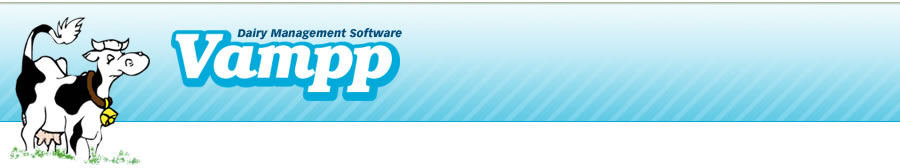
Sire or Dam Information - Add/Edit
ADD/EDIT AN ANIMAL'S SIRE/DAM INFORMATION
To add/edit additional information for a sire or dam of an animal that is currently in VAMPP:
- In the VAMPP menu go to Entries: Identification
- If you are changing information on a male animal, click on the back arrow (4th icon on the toolbar) and click male on the right side of the screen
- Click on the EDIT ID button
- This will give you access to all animal records in VAMPP. Note if you have to edit the information on an animal that has been culled click on the preferences button (4th icon from the right) and put a check mark in the include culled animals box in the bottom left had corner. Click OK
- Select the animal that you would like to add information by typing the number and pressing the tab key or highlight animal and double click with your mouse
- Enter or edit the necessary information.
- To save data click on Save (2nd icon from left) or press the F9 key.
NOTE: if you are wanting to change identification number for a specific animal, it is simpler to use the VAMPP menu option: Entries: Animal Records: ID Change.

