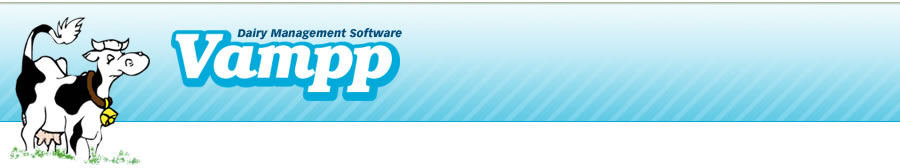
Renumber Youngstock
RENUMBER YOUNGSTOCK
To change the identification number of a young stock animal who is in lactation zero:
- Go to Entries: Animal Records: Id Change
- Identify the animal to have the number changed in the cow number field by either typing her id number and pressing the tab key or highlighting her in the list to the right and double clicking your mouse
- In Number field in the lower left hand of the screen, change the id number of the animal.
- Save by clicking on the Save button (2nd icon from the left) or pressing the F9 key.
Note: The number field will be greyed out and non-accessible if the animal is already in lactation one or higher.

