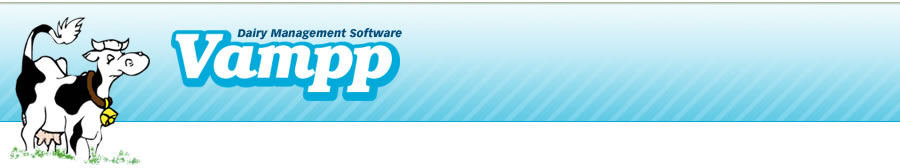
Induce Lactation Entry
ENTERING AN INDUCED LACTATION
To enter an induced lactation in VAMPP:
- In VAMPP, go to Entries, Calving
- Bring up desired animal by typing her herd number and pressing the Tab key on your keyboard or by double clicking with your mouse on the correct animal.
- Enter the Calving date by either typing in the fields or use the calendar by clicking, with your mouse, on the black arrow on the right side of the field
- Enter the Calf's Sex from the pull-down menu
- If the calf died within 24hrs of birth, enter the sex of the calf in the field titled Perinatal death
- Enter the Size of Calf
- Enter the Calving Ease
- Enter Induced lactation from the pull-down menu in the field titled Special Code
- Enter the Voluntary Waiting Period (how many days in milk you want the animal to be before she is bred back) - this is not a mandatory field
- Enter the Temperament of the animal - this is not a mandatory field
- If herd grouping is being used in your herd and the animal has entered a different group, enter the new herd group - this field is not mandatory
- If you wish, comments may be added in the Comment line
- Save data by clicking on Save button (2nd icon from the left) or by pressing the F9 key on your keyboard.

