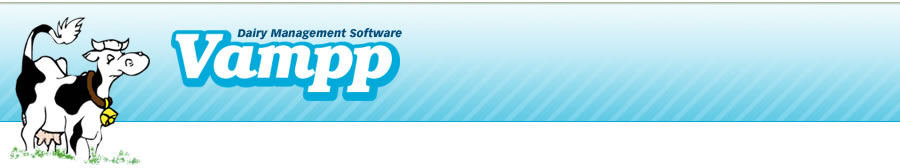
Hoof Trimming
How to set up Hoof Trimming parameters
- In VAMPP, go to Activities, Hoof trimming
- Select the Hooftrim Cabinet icon (found in the upper right hand corner)
- When the screen appears, select the 3 options found in the green list (Bandaged, Blocked, Trimmed). Click Add. They will now be in the purple box and are your active hoof trimming choices. Click OK
- Select the Parameters button
- When the screen appears, define the parameters in VAMPP for which animals you would like to appear on your list as due for hoof trimming.
- Please note: you are able to enter 2 conditions to generate your hoof trimming list. Click the numbers 1 or 2 (found on upper right hand side of screen) to define 2 separate conditions.
- Below are some examples of parameters that can be entered:
- To generate a list of animals due for hoof trimming between 175 Days in Milk to 210 Days in Milk
- Set the Low limit for Trimmed to Calving plus 175 Days - click on the Grey box until the word Days appear
- Set the High limit for Trimmed to Calving plus 210 Days
- To generate a list of animals due for hoof trimming 90 to 80 days before dry-off
- Set the Low limit for Trimmed to Dryoff minus(-) 90 days
- Set the High limit for Trimmed to Dryoff minus(-) 80 days
- To generate a list of animals due for hoof trimming between 175 Days in Milk to 210 Days in Milk
- Once all your parameters are set, click OK. You will return to the Hoof Trimming Activities screen.
- Place a check mark in front of ether Calves, Yearling, Lactating or all 3
- Select Trimmed, Bandaged or Blocked (note: they will only appear in your list if there has been parameters set) from the green box and click Add, they will now appear in the green box
- Click OK
- VAMPP will now generate a list of cows due to be trimmed, bandaged or blocked based the parameters that were defined.
To enter Hoof trimming finding
- Go to Entries, Health, Hoof care/Hoof trimming, batch or individual entry
- Select the animal(s) that were hoof trimmed, bandaged or blocked
- Enter the event date
- Be sure to select First or Booster in accordance with your parameters. If you have parameters entered as a booster event, click on Booster (found mid screen right hand side)
- On the lower half of the screen, enter if they were bandaged, blocked or trimmed
- Once all the data is entered, click the Save icon (first icon from the left hand side) or click F9 on your keyboard to save

