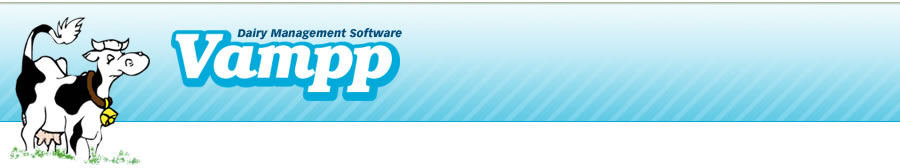
Entering Repro on Outhouse Recipient
To enter preg check results on recipients that were implanted with embryos that are not part of your herd:
- Go to Entries: Embryo Transfer: Recipient Pregnancy
- Enter the date of preg checking AND press <Enter>. (Note date must be consistent with the implant date of the embryo)
- In the name field, type the first letters or the complete number of the animal that appears on the list as an outhouse recipient and press <Enter>
- In the Reason for Exam and Diagnosis
- enter PD.1 if the animal is confirmed pregnant AND press <Enter>.
- enter PD.20 if the animal is OPEN AND press <Enter>.
- Then press F9 to Save the data on the screen for the selected recipient.
Entering the pregnancy status for the outhouse recipient will remove her from your pregcheck list under Activities: Vetcheck

