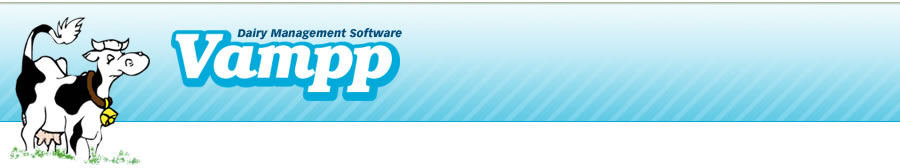
Calving - Entry Event
CALVING EVENT ENTRY
Entering a calving date automatically increases the lactation number on an animal by one.
If it is normal procedure in your operation to change heifer numbers when they enter into their 1st lactation, make sure this is done PRIOR to entering a calving date. Heifer numbers are modified under Entries, Animal Records, ID change/add image. Once the screen appears either type in the heifer's number and press TAB or double click with your mouse on the correct number. Then on the LOWER half of the screen, you will notice it says Number, enter the new number here. Then press F9 on your keyboard or click the save icon with your mouse (2nd icon from the left hand side).
1. Type in the cow's number that needs a calving event entered and press the TAB key, or double click with your mouse on the correct animal. (Animal must be present in the herd).
2. Enter the Calving date (required data):
- There must be no heat dates entered after the service date the cow conceived. (If a heat has been entered, her bred/pregnant status will be canceled).
- Animal must be older than 500 days. (16.2 months).
- A gestation length of 140 - 250 days is considered to be an abortion.
- Gestation length less than 140 days must be entered as a heat date under Entries, service/heat, individual entry. Enter the date of the abortion and in the COMMENT field type Abortion. You can also follow the steps on the FAQ sheet titled "Abortion Entry" - ENTER AS AN ABORTION IF: ANIMAL IS LACTATING.
3. Enter the sex of the calf born (required data).
4. Enter the sex of the calf under perinatal death to indicate if the calf is no longer alive (required only if calf died):
- Enter the sex of the calf that was born dead or died within 24 hours after birth.
- If there were twins born and one of the calves died, just enter the sex of the deceased twin.
- The sex has to match one or more of the sex(es) that were entered under Ses of Calf.
5. Enter the Size of calf (required data).
6. Enter the Calving ease (required data).
7. If necessary, enter the Special Code (only required if applicable).
8. Enter the voluntary Waiting Period, in days, the cow has to wait before she can be serviced.
9. Enter the Temperament of the cow at the time of calving (optional data).
10. Enter the Herd Group (required only if herd grouping is used in the herd - please refer to FAQ page titled Activate Herd Grouping).
11. Enter any Comments that apply to the calving (optional data).
12. The calving event can now be saved, press either F9 on you keyboard or click the save icon on your tool bar with your mouse (2nd icon from the left hand side). You will now be asked if you want to create a record for calf/calves that were born. Choose Yes to create a full VAMPP record, No to record only an NLID# or Cancel to not record any id numbers.

