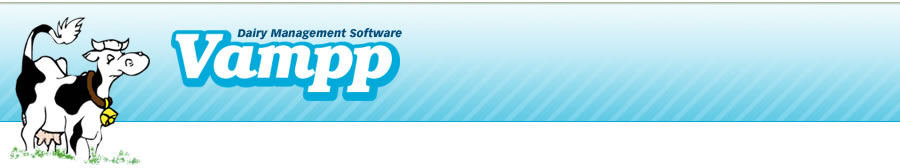
Attaching Image to Animal Record
First of all, please make sure the animal has a recorded registration number. The image is saved for each animal under the animal's registration number.
- In Vampp, go to Entries: Animal Records: Id change / Add Image
- Select the animal for which you want to attach the image
- Verify that the animal has a registration number on file (otherwise enter the correct registration number for the animal).
- Then click on the Find /attach animal image button on the tool bar (the 6th button)
- Locate the image that is the animal
- Select the image name and click on Open
- The image for the animal will appear on the right hand box in the screen
- Click on Save
- The image is saved as a picture under the C:\Program Files\On Golden Line Dairy Ltd\Vampp\Images directory.
- The image is saved under the registration number of the animal

